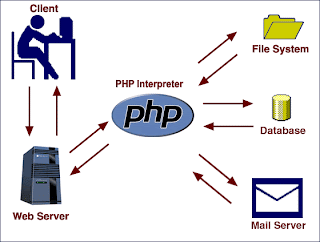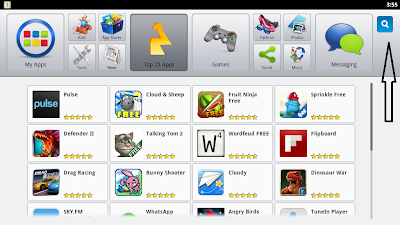We've found 10 of the very best free photo editing apps, and whether you're
looking for comprehensive editing power, ease of use, arty effects or just a
quick way to spice up a photo before posting it on Facebook, there's something
for you here.
1. Gimp
GIMP (the GNU Image Manipulation Program) first appeared way back in 1996,
and has been regularly updated ever since, so it's no surprise that the package
is the most powerful free photo editor that you'll find anywhere.
There are tools to correct colours, enhance contrast, brightness and more;
sharpen or blur an image, fix perspective problems, remove red-eye; add special
lighting effects, turn a photo into an oil painting, and create an animation.
The paint tools alone are amazing, there's full layer support and lots of
ways to extend the program.
All this power does mean GIMP takes a while to learn, but don't let that
put you off - if you've any previous image editing experience then you'll be
doing useful work within minutes.
------------------------------------------------------------------------------------------------
2. Paint.NET
It may not have anything like the power of GIMP, but there's still plenty
to like about Paint.NET. It's strong on image editing basics, with options to
resize and rotate your photos, a good range of selection and paint tools, and
some excellent special effects.
Support for layers means you can apply your edits to part of an image only,
and the program can be extended with plugins.
Best of all, though, Paint.NET's clear and straightforward interface means
it's very easy to use, even if you're a complete graphics novice.
------------------------------------------------------------------------------------------------
3. PhoXo
PhoXo has been around for almost 10 years now, and it's grown into a very
useful editor with something for everyone. Kids can play around with the
clipart, customising images with cartoon cats; practical types will enjoy
options like the ability to add a custom watermark to an entire folder of
images; and everyone else will appreciate the drawing and paint tools, image
transformations, effects and more.
------------------------------------------------------------------------------------------------
4. Funny Photo Maker
Funny Photo Maker has no layer support, no smart selection tools, no paint
or drawing options. But that doesn't matter, because what it does have is an
amazing range of effects which you can apply in seconds.
So you can add someone's face to a movie poster, magazine cover or a dollar
bill; transform a still image into an animation; add rain or snow to a photo,
apply some excellent frames, and turn your photos into a collage, amongst many
other options.
------------------------------------------------------------------------------------------------
5. Photo Pos Pro
Its tiny toolbars and dated interface mean Photo Pos Pro doesn't look too
promising, but begin to explore and you'll soon be impressed.
There are plenty of selection options, a wide range of paint tools, colour
corrections and more.
You get reasonable support for layers and masks, lots of effects (all
extremely configurable), and a scripting tool which helps you automate many
editing tasks.
And the program offers some fun touches, too, like a set of
"Magical" effects which help you add fireworks, bubbles, stardust or
similar decorations to an image.
------------------------------------------------------------------------------------------------
6. PhotoScape
PhotoScape won't appeal to editing experts - there's no layer support, for
instance - but if you're just looking to have some quick fun with a photo then
it's a very different story.
There are hundreds of clipart images ready to paste into your picture, for
instance. You can add custom speech bubbles to an image, apply some great
special effects, even create animated GIFs.
Most of these options are surprisingly configurable too. So while other
tools might just have a single "turn this photo into an oil
painting", for instance, PhotoScape supports 11 artistic styles (Pastel,
Pencil, Cartoon, more), each of which can then be customised further.
------------------------------------------------------------------------------------------------
7. IrfanView
As its name suggests, IrfanView is mostly about viewing images, but the
program also includes more plenty of editing power.
You can rotate and resize an image, for instance; tweak its colours,
brightness and contrast; add text captions or watermarks; sharpen your photo,
remove red-eye, and apply a range of special effects.
If that's not enough, though, IrfanView can be extended via its support for
8Bf (Photoshop), AltaLux, Filter Factory and Filters Unlimited plugins. And all
in a compact free tool which requires less than 2MB of disk space.
------------------------------------------------------------------------------------------------
8. PhotoFiltre
While it's more an image retouching tool than a conventional editor (and
it's only free for personal use), PhotoFiltre has plenty of editing features
and it's capable of some spectacular results.
The PhotoMask tool alone, for instance, applies stylish contour and
transparency effects to your image for an impressively artistic effect (check
the program website for some great examples).
Elsewhere there are plenty of paint tools, colour corrections and filters,
and overall the program is a great choice when you need more artistic editing
options.
------------------------------------------------------------------------------------------------
9. PixBuilder Studio
PixBuilder Studio is a useful mid-range photo editor with a strong focus on
solid, practical features. So instead of cartoon clipart and arty effects you
get sensible features like crop, resize and rotate options, plenty of colour
correction tools, sharpness and blur filters and some capable print tools.
There's not a lot of fun here, then, but PixBuilder Studio is great it you
just want to make your photos a little better (and 8BF filter support means the
program can be extended if necessary).
------------------------------------------------------------------------------------------------
10. Chasys Draw IES
Look past its odd name and Chasys Draw IES proves to be a very capable
photo editor with a stack of essential features: extensive paint and drawing
tools, strong layer support, lots of smart special effects, plenty of colour
and lighting adjustments, Photoshop plugin support, and more.
These are just some of the program's capabilities, though. You can also use
it to create animations, CD or DVD labels, icons and cursors, or even capture
videos of desktop activity.
With a RAW file processor, image viewer and converter also included, Chasys
Draw IES really is an amazingly versatile package.